As this is my 50th Photoshop article for Artists Down Under magazine I decided for this article I would, in some way, revisit where it all started.
Although it wasn’t my first article for the magazine, the first of my Photoshop articles appeared in Issue 9, in December 2017. It was titled “Some Photoshop Inspiration” and was a bit of a homage to two people who have taught me a lot and inspired me a lot with my art.
One of those was Scott Valentine. I first came upon Scott’s work as a part of my subscription to Scott Kelby’s learning web site, Kelby One. I have subscribed to several learning sites over the time I’ve used Photoshop, but the only one that I have kept paying for all these years is Kelby One. Their monthly Photoshop User magazine is one of the key attractions for me, it is easily the best magazine of its type I have ever seen (it now covers Photoshop and Lightroom, after the two Kelby magazines were combined some time ago). My favourite column in the magazine, and the first one I read each month, is Scott Valentine’s “Photoshop Proving Ground”.
Scott’s biography in the Contributors column of the magazine reads as follows;
“Scott Valentine blends his education in physics with his love for art, bringing a unique voice to teaching through experimentation. His Hidden Power books are used in colleges across the US. He wants you to never let your tools get in the way of your art.”
Scott is one of the few Photoshop teachers I’ve come across who delves very deeply into subjects, teaching how things work as well as telling you what they do, and as his biography suggests, his writing encourages experimentation, he often uses techniques I would never have thought of, and uses tools for things I’ve never seen them used for before. This sort of material is ideal for someone like me who just loves playing in Photoshop.
Scott’s first two books were mentioned in my article back in 2017, they are “The Hidden Power of Blend Modes in Adobe Photoshop (ISBN 13: 978-0-321-82376-2)” and “The Hidden Power of Adjustment Layers in Adobe Photoshop (ISBN 13: 978-0-321-95771-9)”. These are books I’ve owned for years and they have always been my favourite Photoshop books ever since I first bought them.
When I received an email from Peachpit about Scott’s latest book, “The Hidden Power of Adobe Photoshop – Mastering Blend Modes and Adjustment Layers for Photographers”, the first question that came to my mind was wondering how much of the content in the new book was from the earlier two.
So I messaged Scott and asked him, his response was as follows;
“The new book is about 50% new material, with the other 50% being updates that are more specifically focused on photography. For example, I still spend time talking about curves, but I have new examples that help make the concepts more solid and applicable to adjusting photos.
I've also tried to be more conversational than the last two books. I previously tried constraining each entry to a specific format, so wanted to stretch out a little. Hopefully even the material you already know will be presented in a way that gives you something new to think about.”
That was good enough for me, I bought it, and this article is my book review of the new book (see Figure 1).
Fig 1 - The Hidden Power of Photoshop
The book is presented in four sections, The first is a 50-page introduction that is split across two sub-sections. The first lays out Scott’s aim “to familiarise the reader with the fundamental operation of Photoshop adjustment layers and blending modes, and to help see them from both a creative and problem-solving perspective” and discusses “how photoshop sees” our images as data. A large part of this section gives some great explanation about Curves adjustment layers and how they work. This is followed by introductory discussion of some Photoshop basics like the fundamentals of layer operations, masking, clipping masks, channels, blending modes and Blend If.
Don’t be fooled though there’s a ton of useful stuff in the introduction alone.
The second section of the book is a 160-page section called Techniques. It is split into five sub-sections called “Selections and Masking”, “Dodge and Burn”, “Colour and Value”, “Helper Layers” and “Effects”.
Each of these are delved into quite deeply and you will be introduced to things you will never have thought of doing and given a better understanding of many concepts. Perhaps my favourite of these was “Colour and Value”, it includes a lot of details on colour grading, Hue/Saturation adjustments, and the most detailed explanation of, and fun with, Gradient Maps. Then onto Colour Lookup Tables, colour replacement and
colour matching (including a great way to use curves to colour match one image to another). Then Gradient Zone Control, using gradient maps to control luminosity zones. Then some great thoughts on black and white conversion methods.
colour matching (including a great way to use curves to colour match one image to another). Then Gradient Zone Control, using gradient maps to control luminosity zones. Then some great thoughts on black and white conversion methods.
The “Effects” section shows detailed methods with lots of options for using adjustment layers and blend modes for creating the Orton Effect, adding Rain and Atmosphere and two artistic portraiture techniques called Stamp Portrait and Dissolve Portrait.
The third section of the book is called “Projects” and covers the next 46 pages. This is split into four sub-sections, “Creating the Workbench Files”, “Basic Portrait Retouching”, “Rembrandt Portrait” and “Frequency Separation”. The workbench files referred to are files used throughout the book to demonstrate how the various blending modes and adjustment layers interact with different gradients and colours. I found it fun and educational to build these and play, rather than just reading the book (see Figure 2).
Fig 2 - Workbench files examples
The fourth and final section of the book covers 81 pages and begins with a sub-section on Adjustment Layers, where every Photoshop Adjustment Layer is described in some detail. This is followed by a sub-section that begins with a discussion of Blend Mode basics, Opacity and Fill and Blend Mode Maths, then goes through every different Blend Mode in detail.
This is a very complete, and very detailed book. I can truthfully say that I loved it, and like Scott’s other two books I know I will continue to love it and will refer to it repeatedly. I have purchased them all as e-books, and I download them as PDFs, and they sit in a folder on my desktop. They are all the sort of books that I use in two ways. Firstly to “look stuff up”, and secondly just to read a chapter every now and then.
There is no question that the books (all three of them, not just the new one) are aimed at intermediate to advanced Photoshop users. I think that is one of the reasons I love them, there are so many Photoshop books out there that are just “click here, do this” type of books, whereas these, in my opinion delve more deeply, and give you a deeper understanding of how things work. For me, that is greatly helpful.
So, my recommendation is, if you think you’re like me and you like that deeper understanding, and you like to tinker in Photoshop, and maybe you’re a bit of a nerd, then I think you’ll love this book, and I recommend it highly to you. If you’re not, you may not enjoy it so much, but I think it’s still worth a look, you will learn something from this book. If you’re still a bit of a Photoshop novice then it perhaps could be a little daunting, and might be something to consider a little later in your Photoshop journey.
I purchased the book at Peachpit (https://www.peachpit.com/), and if you search there you will see that there is a downloadable PDF of sample content from the book. It is 66 pages and includes the entire table of contents, index and over forty pages of content. Checking this out may help guide your purchasing decision.
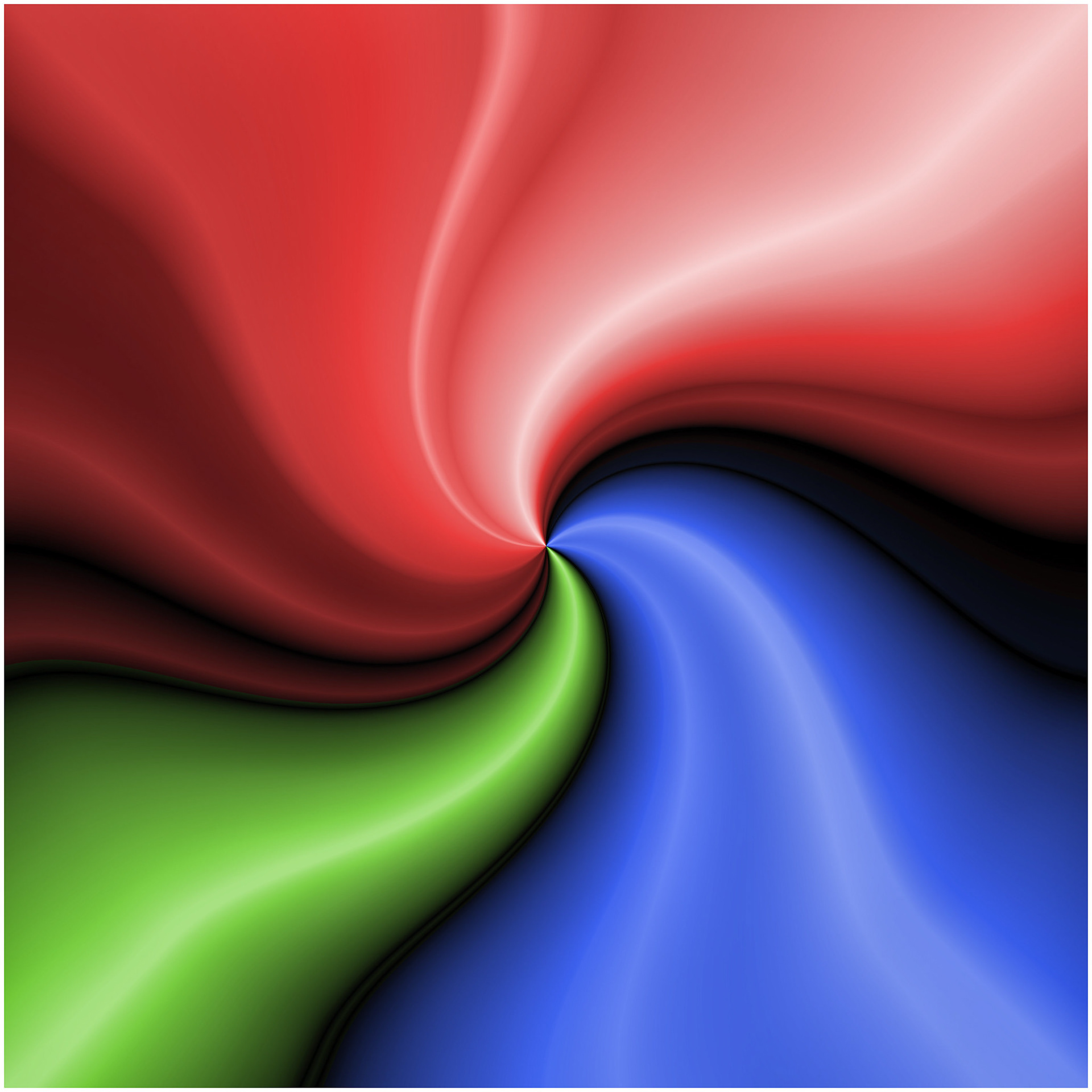
RGB

Let There Be More Light
The additional images shown above were inspired by Scott’s discussions of blending modes, gradients and filters and are examples of what can be created just experimenting in Photoshop.
This article was first published in the January 2022 issue of Artists Down Under magazine.